I've read on the forum one or two people when ripping their Death Note blu rays that they have one long video that needs splitting up into chapters, however when I attempt to rip my blu rays I have the individual episodes available. That sounds like a positive, however it seems the individual files have a lot of blank space in them that is skipped when playing on an actual blu ray player.
For example, the first episode is approximately 22 minutes long, however my rip is 26 minutes long, includes multiple minutes of black screen, and has strange cards at the beginning stating things like title, sub title, date, run time etc. I don't feel this is a problem with MakeMKV as it's just reading the individual files on the disc, but how come I'm not seeing the long file with all episodes together as it is presented when pressing "play all" on the blu ray menu? If I had access to that it would be easy to split the episodes up, but as it stands there's no way I'm putting the files onto my server in the state they are.
Any help would be greatly appreciated, this is the first time I've had anything like this happen when using MakeMKV. Anyone else had this issue and found a way around it?
Problem ripping Death Note Blu Ray
-
Radiocomms237
- Posts: 372
- Joined: Mon Oct 18, 2021 12:23 am
Re: Problem ripping Death Note Blu Ray
This is not all that uncommon with TV shows, I don't have the title in question but I mostly see it with British TV series for some reason.
What you're seeing is the "raw' material that would normally be sent to a broadcaster, but some lazy person has transferred it directly onto the disc. I say "lazy" but it's six of one and half-a-dozen of the other whether they tidy-up the media itself by editing-out all the extraneous crap beforehand, or go to the extra trouble of coding the disc menu to skip it all!
I would guess that your disc may be a different pressing than the discs reported to have a "PLAY ALL" file, but you'd have to tell us more about the file structure. It's not impossible that MakeMKV is hiding certain playlists/segments, it tends to do that quite often when it thinks the contents are duplicated elsewhere.
You have a couple of options:
You can edit the media with a video editing suite, which would be the most accurate method, but most of those programs will only allow you to edit the video track and one audio track at a time, which can be painful if you have several audio/subtitle tracks and chapter editions; or
What would likely be the easier option is to download a program called MKVToolNix and "Split" the file by timecodes, then "Append" the files back together without all the title slates and blank spaces.
MKVToolNix has the advantage in that it will split/append all the audio/subtitle tracks & chapters in the .mkv files simultaneously, but the disadvantage that it will only split on a "keyframe", which can be a PITA sometimes. Although, if you're mostly removing blank spaces then you likely wouldn't even notice a few milliseconds here or there.
What you're seeing is the "raw' material that would normally be sent to a broadcaster, but some lazy person has transferred it directly onto the disc. I say "lazy" but it's six of one and half-a-dozen of the other whether they tidy-up the media itself by editing-out all the extraneous crap beforehand, or go to the extra trouble of coding the disc menu to skip it all!
I would guess that your disc may be a different pressing than the discs reported to have a "PLAY ALL" file, but you'd have to tell us more about the file structure. It's not impossible that MakeMKV is hiding certain playlists/segments, it tends to do that quite often when it thinks the contents are duplicated elsewhere.
You have a couple of options:
You can edit the media with a video editing suite, which would be the most accurate method, but most of those programs will only allow you to edit the video track and one audio track at a time, which can be painful if you have several audio/subtitle tracks and chapter editions; or
What would likely be the easier option is to download a program called MKVToolNix and "Split" the file by timecodes, then "Append" the files back together without all the title slates and blank spaces.
MKVToolNix has the advantage in that it will split/append all the audio/subtitle tracks & chapters in the .mkv files simultaneously, but the disadvantage that it will only split on a "keyframe", which can be a PITA sometimes. Although, if you're mostly removing blank spaces then you likely wouldn't even notice a few milliseconds here or there.
Re: Problem ripping Death Note Blu Ray
This is common with animes.
Normally you would have multiple .VOB(for DVDs) or .M2TS(For Blurays) as well as the info files which makemkv will pickup.
The episode select menu will just point to the file in question.
But the issue here arises from the fact that their is a SINGLE video file for the entire episodes on the disc, with episode select menus, they would most likely just point to a start chapter.
I am currently ripping One Piece and I have to manually open the DVDs to work around this issue.
I specify what stream then start and end chapters.
What I normally do with one piece is I make a full backup onto my SSD, this will allow for quicker loading later.
I then Open that backup and export the entire video file.
I open that video file in VLC and note down the chapters
I note them down.
I then open that backup manually with the option under File>Open manually.
Look at the stream list and specify the start and end chapters.
This will then open each one open in a list where i can pick what audio streams and subtitle streams are to be exported.
I do not know if Blurays can be opened manually like DVDs.
But if you note down the start and end chapters, you could use handbrake to encode the episodes between those selected chapters or do as @Radiocomms237 suggested and use MKVToolNix
Normally you would have multiple .VOB(for DVDs) or .M2TS(For Blurays) as well as the info files which makemkv will pickup.
The episode select menu will just point to the file in question.
But the issue here arises from the fact that their is a SINGLE video file for the entire episodes on the disc, with episode select menus, they would most likely just point to a start chapter.
I am currently ripping One Piece and I have to manually open the DVDs to work around this issue.
I specify what stream then start and end chapters.
What I normally do with one piece is I make a full backup onto my SSD, this will allow for quicker loading later.
I then Open that backup and export the entire video file.
I open that video file in VLC and note down the chapters
I note them down.
I then open that backup manually with the option under File>Open manually.
Look at the stream list and specify the start and end chapters.
This will then open each one open in a list where i can pick what audio streams and subtitle streams are to be exported.
I do not know if Blurays can be opened manually like DVDs.
But if you note down the start and end chapters, you could use handbrake to encode the episodes between those selected chapters or do as @Radiocomms237 suggested and use MKVToolNix
-
Radiocomms237
- Posts: 372
- Joined: Mon Oct 18, 2021 12:23 am
Re: Problem ripping Death Note Blu Ray
No, you cannot open a Blu-ray manually like you can with a DVD.
That is a feature request that's been made several times but never implemented. (Has ANY feature requested here EVER been implemented?)
There are work-arounds for Blu-rays but they're not relevant to the OP's issue, which I assume is with the source material used to compile the disc.
That is a feature request that's been made several times but never implemented. (Has ANY feature requested here EVER been implemented?)
There are work-arounds for Blu-rays but they're not relevant to the OP's issue, which I assume is with the source material used to compile the disc.
-
KandyMan1990
- Posts: 4
- Joined: Fri Dec 01, 2023 9:18 pm
Re: Problem ripping Death Note Blu Ray
Hey, sorry for the late reply.
I've attached some images of what I see in MakeMKV and in file explorer.
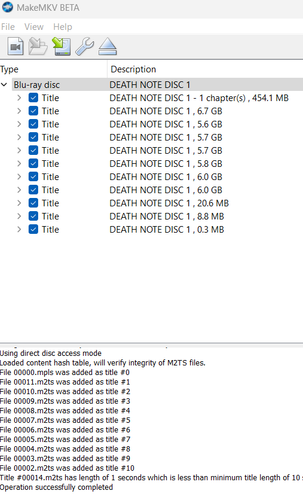
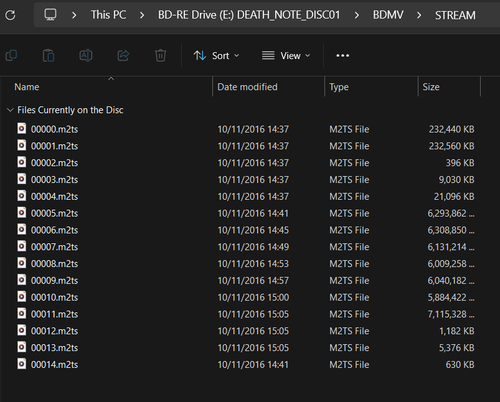
I don't imagine this helps very much as it looks like MakeMKV is showing all the files it sees on the disc, I just don't understand why there isn't a file/playlist shown that matches what I see in VLC. I thought it might be possible to rip from VLC but that seems to fail as well for some reason, unless I'm just not being patient enough. I've attached below what I see in VLC. For what it's worth, the single files when they are ripped not only have the minutes of black, titles etc, but they don't have chapter markers either :/

I've attached some images of what I see in MakeMKV and in file explorer.
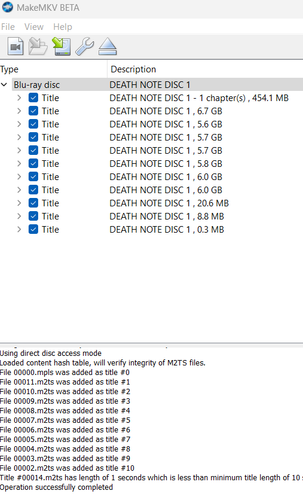
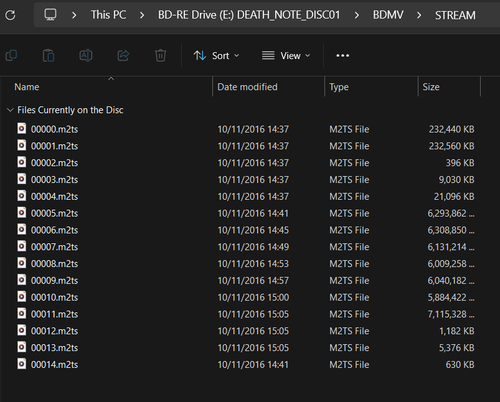
I don't imagine this helps very much as it looks like MakeMKV is showing all the files it sees on the disc, I just don't understand why there isn't a file/playlist shown that matches what I see in VLC. I thought it might be possible to rip from VLC but that seems to fail as well for some reason, unless I'm just not being patient enough. I've attached below what I see in VLC. For what it's worth, the single files when they are ripped not only have the minutes of black, titles etc, but they don't have chapter markers either :/

Re: Problem ripping Death Note Blu Ray
VLC and other players read the playlist file to give Episode names.KandyMan1990 wrote: ↑Mon Dec 04, 2023 9:37 pmHey, sorry for the late reply.
I've attached some images of what I see in MakeMKV and in file explorer.
I don't imagine this helps very much as it looks like MakeMKV is showing all the files it sees on the disc, I just don't understand why there isn't a file/playlist shown that matches what I see in VLC. I thought it might be possible to rip from VLC but that seems to fail as well for some reason, unless I'm just not being patient enough. I've attached below what I see in VLC. For what it's worth, the single files when they are ripped not only have the minutes of black, titles etc, but they don't have chapter markers either :/

Normally Episodes are still arranged correctly in MakeMKV, so if you are the type that wants to fill in the correct details under the "Name" section and "File Name"
So the first title which is 6.7GiB would be "Rebirth" which is episode 1.
So under name you would add Rebirth since that is the name for that episode and You can then just add Episode 1 under file name.
If you backup the bluray disc to your SSD/HDD.
You can quickly redo any episode if you made a mistake in the naming of it.
-
KandyMan1990
- Posts: 4
- Joined: Fri Dec 01, 2023 9:18 pm
Re: Problem ripping Death Note Blu Ray
Thanks for the reply, I think you might have misunderstood my issue though. I've ripped hundreds of DVDs and Blu Rays, the problem is the playlist that VLC uses when you select play all isn't appearing in MakeMKV. I need that file to appear as it has all of the chapter markers and the episodes are the correct length. If I rip the individual episodes I get the problems I mentioned in my other postsGrayfox wrote: ↑Tue Dec 05, 2023 3:40 amVLC and other players read the playlist file to give Episode names.KandyMan1990 wrote: ↑Mon Dec 04, 2023 9:37 pmHey, sorry for the late reply.
I've attached some images of what I see in MakeMKV and in file explorer.
I don't imagine this helps very much as it looks like MakeMKV is showing all the files it sees on the disc, I just don't understand why there isn't a file/playlist shown that matches what I see in VLC. I thought it might be possible to rip from VLC but that seems to fail as well for some reason, unless I'm just not being patient enough. I've attached below what I see in VLC. For what it's worth, the single files when they are ripped not only have the minutes of black, titles etc, but they don't have chapter markers either :/

Normally Episodes are still arranged correctly in MakeMKV, so if you are the type that wants to fill in the correct details under the "Name" section and "File Name"
So the first title which is 6.7GiB would be "Rebirth" which is episode 1.
So under name you would add Rebirth since that is the name for that episode and You can then just add Episode 1 under file name.
If you backup the bluray disc to your SSD/HDD.
You can quickly redo any episode if you made a mistake in the naming of it.
-
Radiocomms237
- Posts: 372
- Joined: Mon Oct 18, 2021 12:23 am
Re: Problem ripping Death Note Blu Ray
The "playlist" you speak of is most likely coded into the disc menu. Some discs are like that.
P.S. You don't have to quote the entire post directly above your reply. I've just had to scroll through three copies of the same post to get here!
P.S. You don't have to quote the entire post directly above your reply. I've just had to scroll through three copies of the same post to get here!
-
KandyMan1990
- Posts: 4
- Joined: Fri Dec 01, 2023 9:18 pm
Re: Problem ripping Death Note Blu Ray
Apologies on the quoting, I didn't realise I was doing that.Radiocomms237 wrote: ↑Sat Dec 09, 2023 9:41 pmThe "playlist" you speak of is most likely coded into the disc menu. Some discs are like that.
P.S. You don't have to quote the entire post directly above your reply. I've just had to scroll through three copies of the same post to get here!
Is there anything I can do with it being coded into the disc menu? Does it require an update to MakeMKV? Or is it a simple case of I have to use the source files and manually trim them/adding chapters?
-
Radiocomms237
- Posts: 372
- Joined: Mon Oct 18, 2021 12:23 am
Re: Problem ripping Death Note Blu Ray
I just encountered another British TV Series like this the other day. "The Cry" (TV Mini Series 2018) also has a the test patterns and title slates at the beginning of every episode (and some weird slo-mo 'girl in flying cinders' video at the end).
That was how the titles came off the disc and I had to "Split" them using MKVToolNix. Thankfully, the crap at the start and end was delineated by chapters, so it was simply a matter of removing the first and last chapters, otherwise I would've had to look-up the timecodes (these additional sections are typically all exactly the same length on every episode anyway).
Looking at your screenshot, I see only one playlist on your disc, and that's only 454.1MB (too small by far to be "PLAY ALL"). So I can only assume that the disc menu has been coded to "PLAY ALL" of the episodes starting from a particular timecode, and ending at another specified timecode, and then rinse 'n repeat for every subsequent episode.
Being transport streams (.m2ts files), your episodes don't have chapters so you'll need to "Split" by timecode. You can either look-up the timecode in the video editing suite of your choice, or take your best guess from playing each file in VLC MP (and then watch the file to check the end result).
That was how the titles came off the disc and I had to "Split" them using MKVToolNix. Thankfully, the crap at the start and end was delineated by chapters, so it was simply a matter of removing the first and last chapters, otherwise I would've had to look-up the timecodes (these additional sections are typically all exactly the same length on every episode anyway).
Looking at your screenshot, I see only one playlist on your disc, and that's only 454.1MB (too small by far to be "PLAY ALL"). So I can only assume that the disc menu has been coded to "PLAY ALL" of the episodes starting from a particular timecode, and ending at another specified timecode, and then rinse 'n repeat for every subsequent episode.
Being transport streams (.m2ts files), your episodes don't have chapters so you'll need to "Split" by timecode. You can either look-up the timecode in the video editing suite of your choice, or take your best guess from playing each file in VLC MP (and then watch the file to check the end result).