Dark mode for MAKEMKV?
Re: Dark mode for MAKEMKV?
++my vote for darkmode
-
saturn2888
- Posts: 11
- Joined: Thu Jan 26, 2023 2:12 am
Re: Dark mode for MAKEMKV?
Dark mode exists in Linux.
In the TrueCharts version on TrueNAS, the Docker container lets you enable dark mode with an environment variable.
Even the progress bars look different when you do it. Might be that version of the Linux GUI which changes to dark mode though.
In the TrueCharts version on TrueNAS, the Docker container lets you enable dark mode with an environment variable.
Even the progress bars look different when you do it. Might be that version of the Linux GUI which changes to dark mode though.
-
andy@sheimo.net
- Posts: 4
- Joined: Sat Dec 21, 2019 2:18 pm
Re: Dark mode for MAKEMKV?
I too would like a dark mode. I find that the bright hurts my eyes but dark mode on application and the desktop reduce that greatly.
-
Radiocomms237
- Posts: 373
- Joined: Mon Oct 18, 2021 12:23 am
Re: Dark mode for MAKEMKV?
I just updated to v1.17.4 and I was really hoping to find this option buried in the preferences somewhere, but no, looks like my eye-strain continues for the duration...
Nothing GUI-wise ever seems to get updated with this software, maybe there's too much work-load generating UHD title keys manually or something, maybe GUI design just isn't your thing, but there are quite a few things now that could really stand some lovin' with the GUI, I really hope you can find the time to add some features that users will actually use?
I know it's still in Beta, and it is made available for free, but some of us (me included) are PAYING customers!
Nothing GUI-wise ever seems to get updated with this software, maybe there's too much work-load generating UHD title keys manually or something, maybe GUI design just isn't your thing, but there are quite a few things now that could really stand some lovin' with the GUI, I really hope you can find the time to add some features that users will actually use?
I know it's still in Beta, and it is made available for free, but some of us (me included) are PAYING customers!
-
SteveO_098
- Posts: 5
- Joined: Thu May 18, 2023 9:45 am
Re: Dark mode for MAKEMKV?
I understand and agree with the request for dark mode. But, I am think more of just 'follow the windows theme' mode.
Re: Dark mode for MAKEMKV?
Anyone that wants to build the GUI and include dark mode could as the GUI is open source: viewtopic.php?f=1&t=29126&p=130924
I believe it's not quite as simple as making it follow a theme though, there's work involved =)
I believe it's not quite as simple as making it follow a theme though, there's work involved =)
-
Radiocomms237
- Posts: 373
- Joined: Mon Oct 18, 2021 12:23 am
Re: Dark mode for MAKEMKV?
MakeMKV's GUI does follow Windows' themes to a certain degree, and I've been screwing around changing things for the darker...
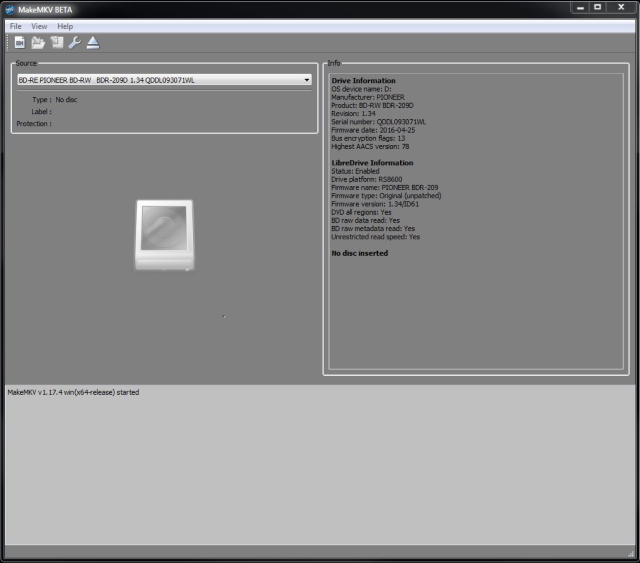
..but there are some things that (I assume) must be hard-coded and don't change with Windows, which means I can't make everything as dark as I'd like because some items disappear completely, like border titles and drop-down box options...
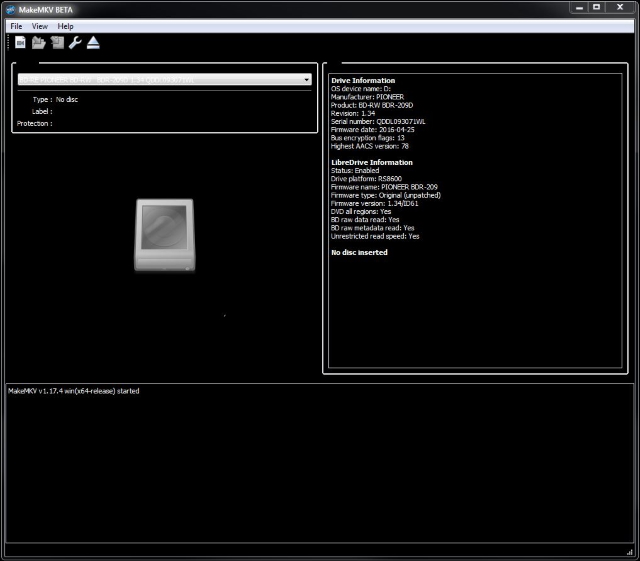
..and, of course, changing Windows' settings affects EVERYTHING within Windows so the above changes do have some unwanted side-effects on a lot of other programs un-related to MakeMKV.
And I hate that I have to change my entire Windows system just because of one single program.
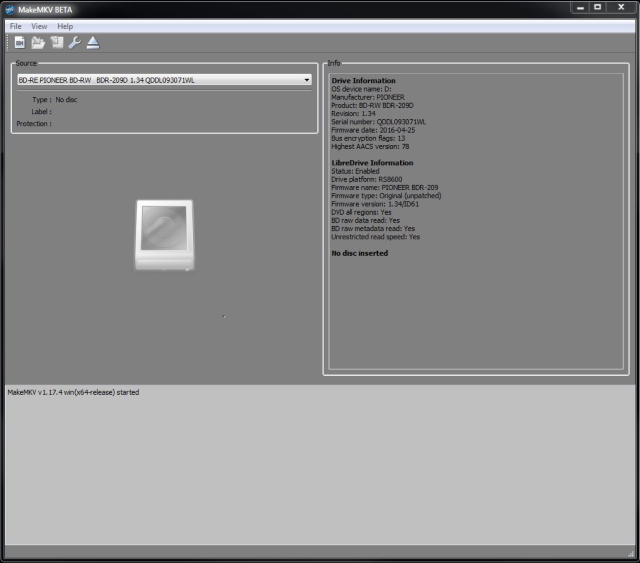
..but there are some things that (I assume) must be hard-coded and don't change with Windows, which means I can't make everything as dark as I'd like because some items disappear completely, like border titles and drop-down box options...
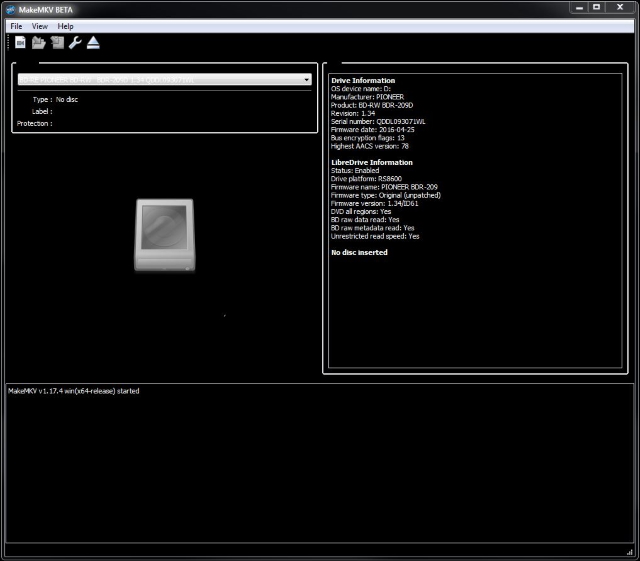
..and, of course, changing Windows' settings affects EVERYTHING within Windows so the above changes do have some unwanted side-effects on a lot of other programs un-related to MakeMKV.
And I hate that I have to change my entire Windows system just because of one single program.
-
SteveO_098
- Posts: 5
- Joined: Thu May 18, 2023 9:45 am
Re: Dark mode for MAKEMKV?
I found a tool that gives more much more control, Auto Dark Mode X 10.3.0. But, the Windows logic escapes me  and I still cant get the MakeMKV window background to change. This may well be for a very good reason. But, if anyone knows how to do this then sharing that knowledge would be appreciated.
and I still cant get the MakeMKV window background to change. This may well be for a very good reason. But, if anyone knows how to do this then sharing that knowledge would be appreciated.
https://github.com/AutoDarkMode/Windows ... /10.3.0.90
How did you get those MakeMKV changes Radiocomms237?
https://github.com/AutoDarkMode/Windows ... /10.3.0.90
How did you get those MakeMKV changes Radiocomms237?
-
Billycar11
- Posts: 3873
- Joined: Sun Aug 24, 2014 5:49 am
Re: Dark mode for MAKEMKV?
Think that's the high contrast theme in windows.SteveO_098 wrote: ↑Sun Jun 04, 2023 8:06 amI found a tool that gives more much more control, Auto Dark Mode X 10.3.0. But, the Windows logic escapes meand I still cant get the MakeMKV window background to change. This may well be for a very good reason. But, if anyone knows how to do this then sharing that knowledge would be appreciated.
https://github.com/AutoDarkMode/Windows ... /10.3.0.90
How did you get those MakeMKV changes Radiocomms237?
But as he says it changes everything
Buy a UHD drive from the guide and how to video maker: https://www.makemkv.com/forum/viewtopic ... 20&t=17831
UHD Drives Guide: https://www.makemkv.com/forum/viewtopic ... 16&t=19634
Auto flash kit $25 Email me for one Billycar5924@gmail.com
UHD Drives Guide: https://www.makemkv.com/forum/viewtopic ... 16&t=19634
Auto flash kit $25 Email me for one Billycar5924@gmail.com
-
Radiocomms237
- Posts: 373
- Joined: Mon Oct 18, 2021 12:23 am
Re: Dark mode for MAKEMKV?
Right-click on a blank area of the desktop and choose "Personalize".
Before you change anything, SAVE YOUR CURRENT THEME so you can reset if/when things go pear-shaped!
Now you can either pick a different "Theme" or you can change individual items by clicking on "Window Color" and then "Advanced appearance settings..." (the terminology may vary with different versions of Windows).
A new window will open called "Window Color and Appearance", in here you can change individual items without adopting a "Theme" (which also changes your icons, cursors, etc.). I'd suggest having MakeMKV open on another monitor (or on another part of your desktop if you're monitorially-challenged) so you can see what parts change 'live'.
I think the main ones I messed around with were "3D Objects" & "Window" from the drop-down box, but I was making wholesale changes at one point just to see what each option did so I may have modified some other items as well?
A strong word of caution: It's very easy to screw-up these settings and make your text and cursor 'disappear' into the background, which makes things very difficult, including further changes to the color scheme! Most of the time you will need to change both the item color and the font color in contrast to each other.
As before, this is a kind-of 'stop gap' measure and the down-side is that every other app on your PC will also be affected, which, for me, sucks big time! I would still like to see a "Dark Mode" option internally so I don't need to change my entire PC experience just because of a single app, it's just that I stare at this particular program for many hours most days and I need something done about the eye strain it's causing!
-
SteveO_098
- Posts: 5
- Joined: Thu May 18, 2023 9:45 am
Re: Dark mode for MAKEMKV?
Yes, after playing for quite a while and downloading several themes I think Windows 11 theme is not a solution. Themes that set dimmer MakeMKR background seem to only be available under themes that alter contrast settings. And this will also apply for word processor etc background; and, can make other minor unacceptable changes. Each app, including MakeMKV, seems to need its own 'Dark Mode'.
Re: Dark mode for MAKEMKV?
Since MakeMKV is made with QT libraries, I wonder if something like this would work?
If that does work, maybe we could ask Mike to add as a preference? I'm not on Windows at the moment, so I have the bliss of dark mode on Linux.
So maybe something like?Code: Select all
-platform windows:darkmode=2
Code: Select all
makemkv.exe -platform windows:darkmode=2Re: Dark mode for MAKEMKV?
A long time paid user I joined the forums to request this feature. I am pretty technical so if you can send me info how to manually do this I can implement them.
Re: Dark mode for MAKEMKV?
This didn't work after all as I find myself back on Windows for a timelwndow wrote: ↑Wed Jul 19, 2023 3:50 pmSince MakeMKV is made with QT libraries, I wonder if something like this would work?So maybe something like?Code: Select all
-platform windows:darkmode=2If that does work, maybe we could ask Mike to add as a preference? I'm not on Windows at the moment, so I have the bliss of dark mode on Linux.Code: Select all
makemkv.exe -platform windows:darkmode=2