When clicking on any item in the left pane of MakeMKV (titles and tracks), could we please have the focus (cursor) automatically shifted to the text field in the right pane?
And if there is any existing text in that field, could it also be highlighted for replacement (with CTRL+V) or copying (with CTRL+C)?
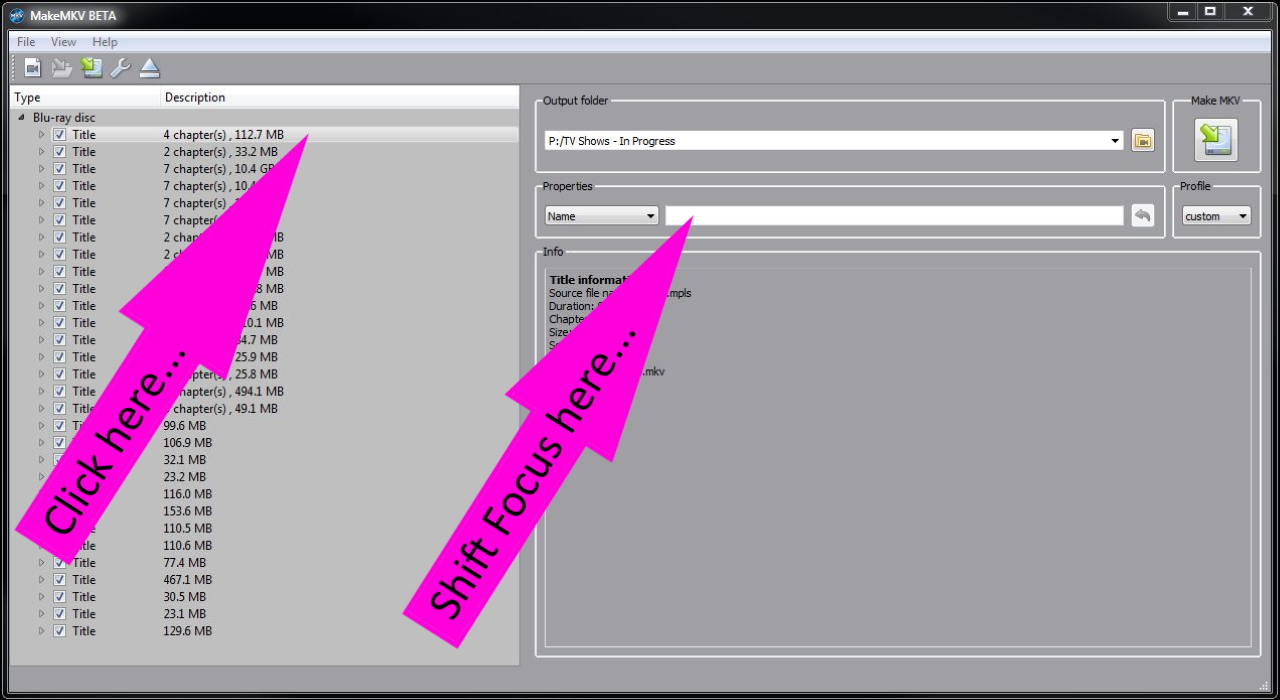
This would make setup so much quicker as we could click once with the mouse and CTRL+V (paste) on the keyboard, then move onto the next item.
At the moment it's click once in the left pane, move the mouse to the right pane, click in the text field, then CTRL+V to paste, then move the mouse back to the left pane to highlight the next item. Times that by all the labels added to a disc and it adds up to a lot of time saved!
I can't think of any downside to this behavior, if you want to keep some or all of the existing text you would simply mouse-over to the right pane and click in the text field as it is now.