Dolby Vision now possible through MP4 Mux.
Re: Dolby Vision now possible through MP4 Mux.
Why is my M9702 showing 1920x1080 resolution with a mp4 profile 7 file?
Last edited by kazuma on Sat Aug 22, 2020 7:32 am, edited 1 time in total.
Re: Dolby Vision now possible through MP4 Mux.
Mike, Yusescope and all the other phenomenal people who worked on this are geniuses!
My conjecture after reading all 191 pages of this forum is that all of our TV's discard/ignore the 12bit EL layer when playing UHD's. We don't have 12bit panels so the EL layer is unnecessary for now. Even though our UHD's are in Profile 7, our TV's still play them as Profile 8. Why?, because they are not 12bit panels and cannot process the EL layer.
After reviewing this again;
Profile 4: BL+EL+RPU, SDR compatible
Profile 5: BL+RPU, (Unspecified colorspace = IPT)
Profile 6: BL+EL+RPU, HDR10 compatible
Profile 7: track 1 BL non-DV, track 2 EL+RPU HDR10 compatible
Profile 8: BL+RPU, HDR10 or HLG or SDR compatible
and Yusescope stating Profile 5 is for Apple TV4K only, along with all the profile compatibility issues people are having. It occurred to me that Profile 5[BL+RPU] is what our TV's streaming service, our streaming boxes and Apple TV4K use to play DV. So no matter what profile we mux in(except , they are all played back as Profile 5 BL+RPU for compatibility with our TV's. Apple TV4K isn't a UHD player, so it has no need for the profiles that contain the EL layer(Our TV's can't use it anyway). Profile 8 is used for playback of UHD's from our TV, so Apple TV4K doesn't have a need for that profile either. Our UHD players decodes the Profile 7 BL+EL+RPU dual layers of our UHD's and sends it to our TV's via HDMI. Our TV's DV decoder then combines the BL+EL+RPU layers into Profile 8 BL+RPU single layer. So even if our mp4,ts or m2ts files have BL+EL+RPU in them, our TV's will still discard/ignore the EL layer and play them as Profile 5[BL+RPU] unless we mux to Profile 8. Profile 5 is the standard for streaming because of the 12bit panel EL layer issue and bandwidth allocation... just a hypothesis.
, they are all played back as Profile 5 BL+RPU for compatibility with our TV's. Apple TV4K isn't a UHD player, so it has no need for the profiles that contain the EL layer(Our TV's can't use it anyway). Profile 8 is used for playback of UHD's from our TV, so Apple TV4K doesn't have a need for that profile either. Our UHD players decodes the Profile 7 BL+EL+RPU dual layers of our UHD's and sends it to our TV's via HDMI. Our TV's DV decoder then combines the BL+EL+RPU layers into Profile 8 BL+RPU single layer. So even if our mp4,ts or m2ts files have BL+EL+RPU in them, our TV's will still discard/ignore the EL layer and play them as Profile 5[BL+RPU] unless we mux to Profile 8. Profile 5 is the standard for streaming because of the 12bit panel EL layer issue and bandwidth allocation... just a hypothesis.
My conjecture after reading all 191 pages of this forum is that all of our TV's discard/ignore the 12bit EL layer when playing UHD's. We don't have 12bit panels so the EL layer is unnecessary for now. Even though our UHD's are in Profile 7, our TV's still play them as Profile 8. Why?, because they are not 12bit panels and cannot process the EL layer.
After reviewing this again;
Profile 4: BL+EL+RPU, SDR compatible
Profile 5: BL+RPU, (Unspecified colorspace = IPT)
Profile 6: BL+EL+RPU, HDR10 compatible
Profile 7: track 1 BL non-DV, track 2 EL+RPU HDR10 compatible
Profile 8: BL+RPU, HDR10 or HLG or SDR compatible
and Yusescope stating Profile 5 is for Apple TV4K only, along with all the profile compatibility issues people are having. It occurred to me that Profile 5[BL+RPU] is what our TV's streaming service, our streaming boxes and Apple TV4K use to play DV. So no matter what profile we mux in(except
Re: Dolby Vision now possible through MP4 Mux.
You got 10-bit and 12-bit correct. But downsampling from 12-bit to 10-bit will always be better than native 10-bit ( kinda like downscaling from 4k to 1080p as opposed to native 1080p content ).RayDawGGG wrote: ↑Sat Aug 22, 2020 12:42 amMike, Yusescope and all the other phenomenal people who worked on this are geniuses!
My conjecture after reading all 191 pages of this forum is that all of our TV's discard/ignore the 12bit EL layer when playing UHD's. We don't have 12bit panels so the EL layer is unnecessary for now. Even though our UHD's are in Profile 7, our TV's still play them as Profile 8. Why?, because they are not 12bit panels and cannot process the EL layer.
After reviewing this again;
Profile 4: BL+EL+RPU, SDR compatible
Profile 5: BL+RPU, (Unspecified colorspace = IPT)
Profile 6: BL+EL+RPU, HDR10 compatible
Profile 7: track 1 BL non-DV, track 2 EL+RPU HDR10 compatible
Profile 8: BL+RPU, HDR10 or HLG or SDR compatible
and Yusescope stating Profile 5 is for Apple TV4K only, along with all the profile compatibility issues people are having. It occurred to me that Profile 5[BL+RPU] is what our TV's streaming service, our streaming boxes and Apple TV4K use to play DV. So no matter what profile we mux in(except, they are all played back as Profile 5 BL+RPU for compatibility with our TV's. Apple TV4K isn't a UHD player, so it has no need for the profiles that contain the EL layer(Our TV's can't use it anyway). Profile 8 is used for playback of UHD's from our TV, so Apple TV4K doesn't have a need for that profile either. Our UHD players decodes the Profile 7 BL+EL+RPU dual layers of our UHD's and sends it to our TV's via HDMI. Our TV's DV decoder then combines the BL+EL+RPU layers into Profile 8 BL+RPU single layer. So even if our mp4,ts or m2ts files have BL+EL+RPU in them, our TV's will still discard/ignore the EL layer and play them as Profile 5[BL+RPU] unless we mux to Profile 8. Profile 5 is the standard for streaming because of the 12bit panel EL layer issue and bandwidth allocation... just a hypothesis.
Profile 5 and 8 are good, but mode -2 with yusecope tool is not producing right colors. But it's better than standard HDR, more like with 5 and 8 profiles you are getting HDR10+, both are unspecified color spaces though.
The best way to watch is through Profile 7, ideally speaking. But profile 4 and 6 are also the same, the colors should be the same ( Profile 7 is dual-layer and dual track, but profile 4 and 6 are dual-layer single track ).
-
BringerChaos
- Posts: 6
- Joined: Fri Jul 03, 2020 2:09 pm
Re: Dolby Vision now possible through MP4 Mux.
Thank you for clarifying this Yusecope. I'd previously been searching this thread with the strings FEL & MEL, which were too short to return a result(my mistake for not searching mode 1 & 2), so I resorted to asking via the thread in order to educate myself to create proper and semi permanent files for my library.yusesope wrote: ↑Tue Aug 18, 2020 11:33 amIn this case (and only in this case), don't worry about the counters: my tool is designed to handle huge files (and not test files of a few MB). v0.0.4a returns a correct file and I am sure that mp4muxer can generate playable files on TV (both ST-DL and DT-DL). But all this work is useless: the "differences" I referred to in my previous post are to be found on a binary level, digging between 0s and 1s, and not looking at the TV screen.Bresnik17 wrote: ↑Sat Aug 15, 2020 6:11 amI have not yet been able to tell the difference between the MEL and FEL versions of your linked files on my LG internal player when muxed to Profile 7 MP4.
I am not able to properly create a DV TS file for my 2019 Shield from either of the sources that you linked. For some reason, I am not able to mux either set of HEVC files with your tool and finish at "100% 100% 100%", and the subsequent TS files crash in Plex after a few seconds.
BringerChaos wrote: ↑Sat Aug 15, 2020 12:36 pmRegarding making FEL and MEL Dolby vision files..
For FEL titles do I need to use mode 1 (BL+EL+RPU) of yusecopes tool in order to retain all necessary Dolby vision data?
For MEL titles are both mode 1 (BL+EL+RPU) and mode 2 (BL+RPU) suitable to retain all necessary Dolby vision data?No, this type of use is wrong.BringerChaos wrote: ↑Mon Aug 17, 2020 5:28 pmMode 1(BL+EL+RPU) and tsmuxer 04.06 for FEL titles
Mode 2(BL+RPU) and tsmuxer 05.06 for MEL titles
"mode 1" (default) should ALWAYS be used (regardless of FEL and MEL).
However, not all platforms can handle movies generated from the HEVC raw stream in "mode 1".
Devices, such as the Apple TV 4K, which can only play Dolby Vision profile 5 and 8 files must resort to "mode 2".
The files produced in "mode 2" are technically wrong (the topic has been debated in this thread many times, use the "search" box).
The use of this mode should be reserved for those devices that are unable to handle files produced in mode 1.
I don't encourage using "mode 2" (I just wanted to offer a free feature compared to DVDFab).
"mode 2" should only be used in "extrema ratio"
PS:
Any of your future questions has already been answered.
Use the "search" box and some key words (or search for my username, shawnc22, RESET_9999, SamuriHL, ragico, etc..)
You previously included the Firestick 4k along with the Apple TV 4K as devices that required DV Profile 5 (and mode 2) in one of your earlier posts, is this still the case or is the Firestick 4k now able to play Profile 4 and mode 1 produced files?
Thanks again
Re: Dolby Vision now possible through MP4 Mux.
mulucy wrote: ↑Sat Aug 22, 2020 1:13 amYou got 10-bit and 12-bit correct. But downsampling from 12-bit to 10-bit will always be better than native 10-bit ( kinda like downscaling from 4k to 1080p as opposed to native 1080p content ).RayDawGGG wrote: ↑Sat Aug 22, 2020 12:42 amMike, Yusesope and all the other phenomenal people who worked on this are geniuses!
My conjecture after reading all 191 pages of this forum is that all of our TV's discard/ignore the 12bit EL layer when playing UHD's. We don't have 12bit panels so the EL layer is unnecessary for now. Even though our UHD's are in Profile 7, our TV's still play them as Profile 8. Why?, because they are not 12bit panels and cannot process the EL layer.
After reviewing this again;
Profile 4: BL+EL+RPU, SDR compatible
Profile 5: BL+RPU, (Unspecified colorspace = IPT)
Profile 6: BL+EL+RPU, HDR10 compatible
Profile 7: track 1 BL non-DV, track 2 EL+RPU HDR10 compatible
Profile 8: BL+RPU, HDR10 or HLG or SDR compatible
and Yusesope stating Profile 5 is for Apple TV4K only, along with all the profile compatibility issues people are having. It occurred to me that Profile 5[BL+RPU] is what our TV's streaming service, our streaming boxes and Apple TV4K use to play DV. So no matter what profile we mux in(except, they are all played back as Profile 5 BL+RPU for compatibility with our TV's. Apple TV4K isn't a UHD player, so it has no need for the profiles that contain the EL layer(Our TV's can't use it anyway). Profile 8 is used for playback of UHD's from our TV, so Apple TV4K doesn't have a need for that profile either. Our UHD players decodes the Profile 7 BL+EL+RPU dual layers of our UHD's and sends it to our TV's via HDMI. Our TV's DV decoder then combines the BL+EL+RPU layers into Profile 8 BL+RPU single layer. So even if our mp4,ts or m2ts files have BL+EL+RPU in them, our TV's will still discard/ignore the EL layer and play them as Profile 5[BL+RPU] unless we mux to Profile 8. Profile 5 is the standard for streaming because of the 12bit panel EL layer issue and bandwidth allocation... just a hypothesis.
Profile 5 and 8 are good, but mode -2 with yusecope tool is not producing right colors. But it's better than standard HDR, more like with 5 and 8 profiles you are getting HDR10+, both are unspecified color spaces though.
The best way to watch is through Profile 7, ideally speaking. But profile 4 and 6 are also the same, the colors should be the same ( Profile 7 is dual-layer and dual track, but profile 4 and 6 are dual-layer single track ).
Thank you for responding!
Okay, So the EL is downsampled not discarded/ignored. I don't have the 7.06 tsMuxer. I only have the 4.06(fix), 5.06(fix) 6.06, and 8.06(fix). When using Yusesope's tool in mode -1 or mode -2 there isn't a visual difference between BL+EL+RPU and BL+RPU in any of the profiles i use ie.. Profile 4 BL+EL+RPU and Profile 4 BL+RPU. I fully understand that Profile 4 is BL+EL+RPU SDR and Profile 8 is BL+RPU HDR10. I only made all the profiles in mode -2 or mode -1 for testing purposes. I don't have the 7.06 tsMuxer, so I muxed a Profile 7 dual layer single track mp4. All the profiles play very well and in the same colors in Plex on the Shield 2019. The only color difference on my end is when I play any of the profiles(4 -8) through USB on the LG CX. The colors look dull in Profile 4. I assume that's because my UHD remuxes are in HDR and Profile 4 is for SDR? Maybe it's the CX? I don't have any of the color issues or stuttering issues that people write of with any of my DV muxes. Regardless of the profile/mode I use in the Plex Shield app they all look great! Profiles 7 and 8 also play well in MXPlayer Pro. I'm just thankful that I can watch my DV remuxes. MP4Muxer does not support Atmos, so I use Profile 8 with Atmos/DTS:X in m2ts... I wonder now if I'm supposed to use the newest nightly tsMuxer? It makes dual layer single track Profile 6. I assume my confusion comes from UHD's being dual layer dual track(Profile 7) and MP4muxer, tsMuxer making Profile (4-8)dual layer single tracks. My question is why does tsMuxer make Profile 6 instead of Profile 7 dual layer single tracks like MP4muxer does if Profile 7 is the best way to watch with players that support them?
Re: Dolby Vision now possible through MP4 Mux.
please can anyone share ts muxer 05.06 fix , 06.06 fix and 07.06 to download. Iwant to create dv profile 5 to be play on Apple TV through infuse pro.
thanks
thanks
Re: Dolby Vision now possible through MP4 Mux.
So there's obviously a ton of info in this thread. I've skimmed probably 50+ pages but is there a good place to start? I know some of the older info is outdated. I have an LG Oled and would love to get dv working on it. Is there maybe a quick summary of the process? I can keep searching I don't mind that but figured maybe it would be good to have the info in a more recent post. Thanks!
Re: Dolby Vision now possible through MP4 Mux.
If you plan to use the LG internal player app you may just use the methode in first page.
Re: Dolby Vision now possible through MP4 Mux.
Profile 6:
Spider-Man Homecoming (2017) - .4K.2160P.HEVC.H265.DV.Atmos.ULTRAHD.m2ts
Format : BDAV
Format/Info : Blu-ray Video
File size : 51.8 GiB
Duration : 2 h 13 min
Overall bit rate mode : Variable
Overall bit rate : 55.6 Mb/s
Maximum Overall bit rate : 35.5 Mb/s
Video
ID : 4117 (0x1015)
Menu ID : 1 (0x1)
Format : HEVC
Format/Info : High Efficiency Video Coding
Format profile : Main 10@L5.1@High
HDR format : Dolby Vision, Version 1.0, dvhe.06.06, BL+EL+RPU, HDR10 compatible / SMPTE ST 2086, HDR10 compatible
Codec ID : 6
Duration : 2 h 13 min
Bit rate : 52.7 Mb/s
Width : 3 840 pixels
Height : 2 160 pixels
Display aspect ratio : 16:9
Frame rate : 23.976 (24000/1001) FPS
Color space : YUV
Chroma subsampling : 4:2:0 (Type 2)
Bit depth : 10 bits
Bits/(Pixel*Frame) : 0.265
Stream size : 49.1 GiB (95%)
Color range : Limited
Color primaries : BT.2020
Transfer characteristics : PQ
Matrix coefficients : BT.2020 non-constant
Mastering display color primaries : Display P3
Mastering display luminance : min: 0.0050 cd/m2, max: 4000 cd/m2
Maximum Content Light Level : 4332 cd/m2
Maximum Frame-Average Light Level : 992 cd/m2
Audio
ID : 4352 (0x1100)
Menu ID : 1 (0x1)
Format : AC-3 MLP FBA 16-ch
Format/Info : Audio Coding 3 + Meridian Lossless Packing FBA with 16-channel presentation
Commercial name : Dolby TrueHD with Dolby Atmos
Muxing mode : Stream extension
Codec ID : 131
Duration : 2 h 13 min
Bit rate mode : Variable
Bit rate : 640 kb/s
Maximum bit rate : 8 175 kb/s
Channel(s) : 8 channels
Channel layout : L R C LFE Ls Rs Lb Rb
Sampling rate : 48.0 kHz
Frame rate : 31.250 FPS (1536 SPF)
Compression mode : Lossy
Stream size : 611 MiB (1%)
Language : English
Service kind : Complete Main
Number of dynamic objects : 11
Bed channel count : 1 channel
Bed channel configuration : LFE
Text
ID : 4768 (0x12A0)
Menu ID : 1 (0x1)
Format : PGS
Codec ID : 144
Language : English
Profile 7:
Spider-Man Homecoming (2017) - .4K.2160P.HEVC.H265.DV.Atmos.ULTRAHD.m2ts
Format : BDAV
Format/Info : Blu-ray Video
File size : 51.8 GiB
Duration : 2 h 13 min
Overall bit rate mode : Variable
Overall bit rate : 55.5 Mb/s
Maximum Overall bit rate : 35.5 Mb/s
Video
ID : 4117 (0x1015)
Menu ID : 1 (0x1)
Format : HEVC
Format/Info : High Efficiency Video Coding
Format profile : Main 10@L5.1@High
HDR format : Dolby Vision, Version 1.0, dvhe.07.06, BL+EL+RPU, Blu-ray compatible / SMPTE ST 2086, HDR10 compatible
Codec ID : 6
Duration : 2 h 13 min
Bit rate : 52.7 Mb/s
Width : 3 840 pixels
Height : 2 160 pixels
Display aspect ratio : 16:9
Frame rate : 23.976 (24000/1001) FPS
Color space : YUV
Chroma subsampling : 4:2:0 (Type 2)
Bit depth : 10 bits
Bits/(Pixel*Frame) : 0.265
Stream size : 49.1 GiB (95%)
Color range : Limited
Color primaries : BT.2020
Transfer characteristics : PQ
Matrix coefficients : BT.2020 non-constant
Mastering display color primaries : Display P3
Mastering display luminance : min: 0.0050 cd/m2, max: 4000 cd/m2
Maximum Content Light Level : 4332 cd/m2
Maximum Frame-Average Light Level : 992 cd/m2
Audio
ID : 4352 (0x1100)
Menu ID : 1 (0x1)
Format : AC-3 MLP FBA 16-ch
Format/Info : Audio Coding 3 + Meridian Lossless Packing FBA with 16-channel presentation
Commercial name : Dolby TrueHD with Dolby Atmos
Muxing mode : Stream extension
Codec ID : 131
Duration : 2 h 13 min
Bit rate mode : Variable
Bit rate : 640 kb/s
Maximum bit rate : 8 175 kb/s
Channel(s) : 8 channels
Channel layout : L R C LFE Ls Rs Lb Rb
Sampling rate : 48.0 kHz
Frame rate : 31.250 FPS (1536 SPF)
Compression mode : Lossy
Stream size : 611 MiB (1%)
Language : English
Service kind : Complete Main
Number of dynamic objects : 11
Bed channel count : 1 channel
Bed channel configuration : LFE
I was under the impression that the BL is HDR10(4K)[2160] and the EL is SDR(Bluray)[1920]. That's how the layers are stored on the UHD. Yet in profile 6 both layers are HDR10/HDR10, and in profile 7 the layers are Bluray/HDR10?
Spider-Man Homecoming (2017) - .4K.2160P.HEVC.H265.DV.Atmos.ULTRAHD.m2ts
Format : BDAV
Format/Info : Blu-ray Video
File size : 51.8 GiB
Duration : 2 h 13 min
Overall bit rate mode : Variable
Overall bit rate : 55.6 Mb/s
Maximum Overall bit rate : 35.5 Mb/s
Video
ID : 4117 (0x1015)
Menu ID : 1 (0x1)
Format : HEVC
Format/Info : High Efficiency Video Coding
Format profile : Main 10@L5.1@High
HDR format : Dolby Vision, Version 1.0, dvhe.06.06, BL+EL+RPU, HDR10 compatible / SMPTE ST 2086, HDR10 compatible
Codec ID : 6
Duration : 2 h 13 min
Bit rate : 52.7 Mb/s
Width : 3 840 pixels
Height : 2 160 pixels
Display aspect ratio : 16:9
Frame rate : 23.976 (24000/1001) FPS
Color space : YUV
Chroma subsampling : 4:2:0 (Type 2)
Bit depth : 10 bits
Bits/(Pixel*Frame) : 0.265
Stream size : 49.1 GiB (95%)
Color range : Limited
Color primaries : BT.2020
Transfer characteristics : PQ
Matrix coefficients : BT.2020 non-constant
Mastering display color primaries : Display P3
Mastering display luminance : min: 0.0050 cd/m2, max: 4000 cd/m2
Maximum Content Light Level : 4332 cd/m2
Maximum Frame-Average Light Level : 992 cd/m2
Audio
ID : 4352 (0x1100)
Menu ID : 1 (0x1)
Format : AC-3 MLP FBA 16-ch
Format/Info : Audio Coding 3 + Meridian Lossless Packing FBA with 16-channel presentation
Commercial name : Dolby TrueHD with Dolby Atmos
Muxing mode : Stream extension
Codec ID : 131
Duration : 2 h 13 min
Bit rate mode : Variable
Bit rate : 640 kb/s
Maximum bit rate : 8 175 kb/s
Channel(s) : 8 channels
Channel layout : L R C LFE Ls Rs Lb Rb
Sampling rate : 48.0 kHz
Frame rate : 31.250 FPS (1536 SPF)
Compression mode : Lossy
Stream size : 611 MiB (1%)
Language : English
Service kind : Complete Main
Number of dynamic objects : 11
Bed channel count : 1 channel
Bed channel configuration : LFE
Text
ID : 4768 (0x12A0)
Menu ID : 1 (0x1)
Format : PGS
Codec ID : 144
Language : English
Profile 7:
Spider-Man Homecoming (2017) - .4K.2160P.HEVC.H265.DV.Atmos.ULTRAHD.m2ts
Format : BDAV
Format/Info : Blu-ray Video
File size : 51.8 GiB
Duration : 2 h 13 min
Overall bit rate mode : Variable
Overall bit rate : 55.5 Mb/s
Maximum Overall bit rate : 35.5 Mb/s
Video
ID : 4117 (0x1015)
Menu ID : 1 (0x1)
Format : HEVC
Format/Info : High Efficiency Video Coding
Format profile : Main 10@L5.1@High
HDR format : Dolby Vision, Version 1.0, dvhe.07.06, BL+EL+RPU, Blu-ray compatible / SMPTE ST 2086, HDR10 compatible
Codec ID : 6
Duration : 2 h 13 min
Bit rate : 52.7 Mb/s
Width : 3 840 pixels
Height : 2 160 pixels
Display aspect ratio : 16:9
Frame rate : 23.976 (24000/1001) FPS
Color space : YUV
Chroma subsampling : 4:2:0 (Type 2)
Bit depth : 10 bits
Bits/(Pixel*Frame) : 0.265
Stream size : 49.1 GiB (95%)
Color range : Limited
Color primaries : BT.2020
Transfer characteristics : PQ
Matrix coefficients : BT.2020 non-constant
Mastering display color primaries : Display P3
Mastering display luminance : min: 0.0050 cd/m2, max: 4000 cd/m2
Maximum Content Light Level : 4332 cd/m2
Maximum Frame-Average Light Level : 992 cd/m2
Audio
ID : 4352 (0x1100)
Menu ID : 1 (0x1)
Format : AC-3 MLP FBA 16-ch
Format/Info : Audio Coding 3 + Meridian Lossless Packing FBA with 16-channel presentation
Commercial name : Dolby TrueHD with Dolby Atmos
Muxing mode : Stream extension
Codec ID : 131
Duration : 2 h 13 min
Bit rate mode : Variable
Bit rate : 640 kb/s
Maximum bit rate : 8 175 kb/s
Channel(s) : 8 channels
Channel layout : L R C LFE Ls Rs Lb Rb
Sampling rate : 48.0 kHz
Frame rate : 31.250 FPS (1536 SPF)
Compression mode : Lossy
Stream size : 611 MiB (1%)
Language : English
Service kind : Complete Main
Number of dynamic objects : 11
Bed channel count : 1 channel
Bed channel configuration : LFE
I was under the impression that the BL is HDR10(4K)[2160] and the EL is SDR(Bluray)[1920]. That's how the layers are stored on the UHD. Yet in profile 6 both layers are HDR10/HDR10, and in profile 7 the layers are Bluray/HDR10?
Re: Dolby Vision now possible through MP4 Mux.
Would the modified exoplayer work on a Vero or is that only for the shield/android devices currently?
Also, if using the internal LG player now that MKV is possible should I still convert to MP4 and do everything on the first post?
Also, if using the internal LG player now that MKV is possible should I still convert to MP4 and do everything on the first post?
Re: Dolby Vision now possible through MP4 Mux.
Exoplayer is an android project, so yes you'd need an android device. Also highly unlikely internal lg player will add support for new mkv standards, so you'd still need to remux into mp4s.
Re: Dolby Vision now possible through MP4 Mux.
Please can you send me link for downloading tsmuxer 05.06 fix for making Dolby vision profile 5
Re: Dolby Vision now possible through MP4 Mux.
I've tried to make DV mp4 file but got 50% success. Only with --dv-profile 5 I've got mp4 file where MediaInfo reports it's Dolby Vision file. With other profiles I've got HDR10 file in Media Info. Video player embedded in TV Sony KD-55XF9005 triggers DolbyVision only for file made with --dv-profile 5. But unfortunately in the whole movie there's solid green picture with audio in the background 
Any chances to make proper DV file with mp4muxer? Do you have correct workflow? I've tried instructions from first post but no success.
Any chances to make proper DV file with mp4muxer? Do you have correct workflow? I've tried instructions from first post but no success.
Re: Dolby Vision now possible through MP4 Mux.
I must be doing something completely wrong on install but on Mac trying mp4 Dolby vision muxer and yusecope's tool I get a syntax error. Any idea why? Thanks in advance.